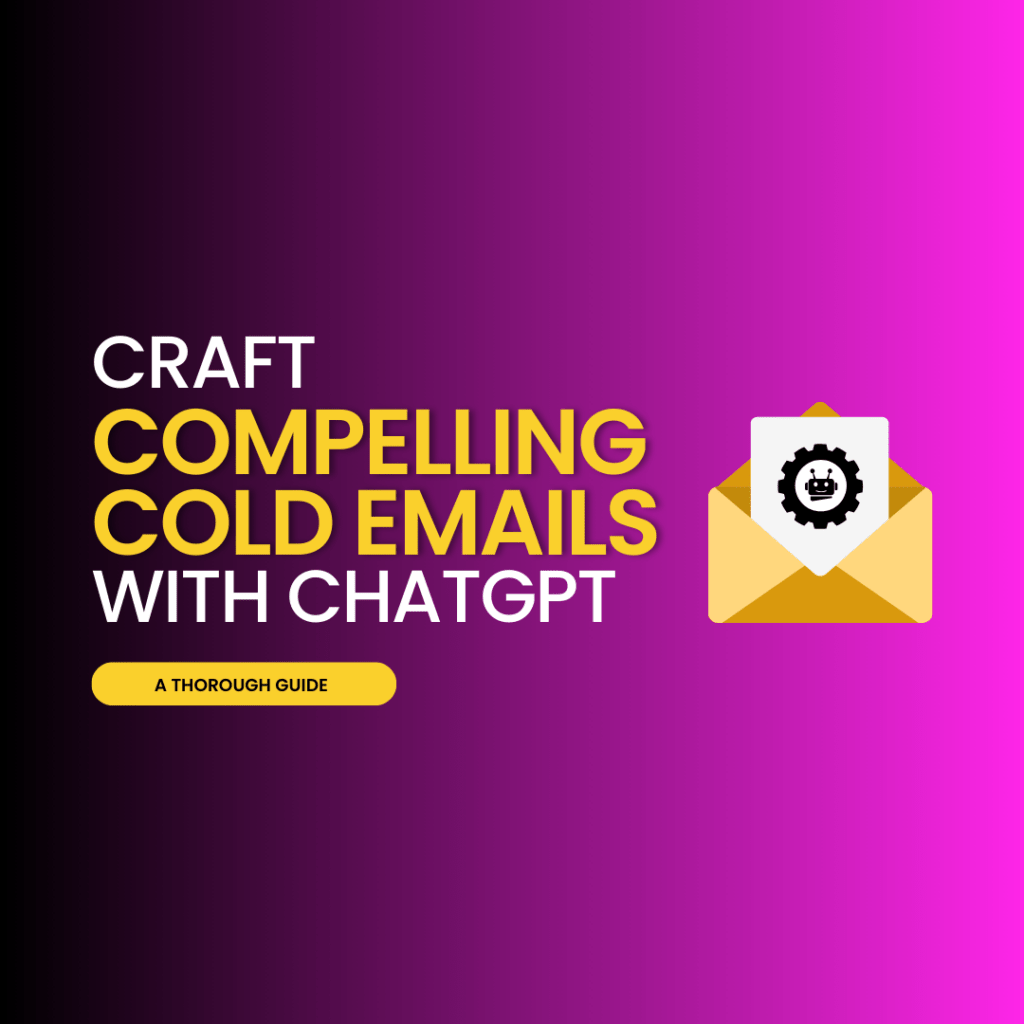-
Creating Persuasive Cold Emails for Guest Posting Opportunities
-
Enhancing Content Quality and Personalization in Cold Emails
-
In the digital age, mastering the art of communication is crucial, and cold emails with compelling subject line options stand as a testament to that, particularly in professional platforms like LinkedIn. Since Ray Tomlinson sent the first email in 1971, we’ve come a long way with innovations like ChatGPT reshaping the ways we reach out and connect through conversation with words. Learning how to write compelling cold emails with the right words using ChatGPT can be your secret weapon in cutting through the noise on LinkedIn. It’s all about crafting email sequences and cold email content that grab attention in the chat window and evoke response—no fluff, just straight-up value-packed correspondence tailored by AI insights.
With a few strategic keystrokes, you can harness ChatGPT’s prowess to personalize your email sequences and email content in ways that make your pitches without sounding robotic or generic. Dive into this post for actionable tips on leveraging technology and content to help turn those unread emails into opportunities and prospects knocking at your inbox door, resulting in new possibilities.
Key Takeaways
-
Leverage ChatGPT to craft personalized and engaging cold emails by inputting relevant prompts that reflect the specific context of your outreach, such as job applications or guest posting opportunities.
-
Use ChatGPT’s capabilities to generate creative and attention-grabbing subject lines that increase the open rates of your cold emails.
-
Enhance your B2B lead generation efforts by incorporating ChatGPT’s suggestions for personalization, demonstrating a clear understanding of the prospect’s business needs.
-
Apply ChatGPT’s AI-driven insights to compose persuasive email content that resonates with your target audience, making each interaction feel tailored and relevant.
-
Streamline your sales prospecting process by utilizing ChatGPT to create effective email prompts that help you connect with potential customers more efficiently.
-
Integrate ChatGPT into your follow-up strategy to maintain consistency and timeliness, ensuring that no opportunity is missed due to poor follow-up.
Understanding ChatGPT’s Role in Crafting Cold Emails
Analyze Templates
ChatGPT can sift through numerous cold email templates. It learns what works best. You feed it successful email sequences, and it finds common threads in the variation of email messages.
Firstly, ask ChatGPT to identify traits of effective emails. Look for clarity, breity in your cold email content, and a strong call to action that drives results. Next, analyze the tone. Is it professional or casual? This depends on your target audience.
By comparing multiple templates, you will see patterns emerge. Perhaps subject lines with questions perform better than statements. Or maybe personalized greetings have higher response rates.
Identify Elements
Key elements make cold emails stand out. Use ChatGPT to pinpoint these factors:
-
A compelling subject line grabs attention.
-
Personalization shows research and effort.
-
Value proposition explains why the recipient should care.
-
A clear call to action tells them what to do next.
ChatGPT can highlight words in cold email content that often lead to positive responses from prospects such as “opportunity,” “collaboration,” or “exclusive,” and it also warns against phrases that might trigger spam filters or turn off readers like “free money” or “act now,” potentially improving the result.
Remember that every industry has its language nuances. What resonates in tech may not work in fashion.
Refine Messaging
Tailoring your message is crucial when reaching out coldly via email to a prospect for the best result.
-
Define your audience segments clearly.
-
Employ ChatGPT for each segment’s specific interests and pain points.
-
Craft messages aligned with these insights.
For instance, if targeting small business owners, emphasize ease of use and cost-effectiveness; for executives at large firms focus on scalability and ROI (return on investment).
Refining messaging involves testing different approaches too:
-
Try varying lengths of email body text – sometimes less is more.
-
Experiment with different closing lines – does a question prompt more replies?
With each iteration guided by AI analysis, your cold emails become more compelling because they are increasingly tailored to meet the needs and interests of those receiving them.
Generating Engaging Subject Lines Using ChatGPT
Brainstorming Creatively
ChatGPT can be a powerful tool to generate subject lines that grab attention for cold email content. To start, you might input your email’s main idea into the chat window. Then, ask ChatGPT for several subject line options. It will use its vast language model to produce a variety of cold email content choices.
For example, if you’re emailing about a new product launch, ChatGPT could suggest lines like “Unlock Innovation: Your Exclusive Preview Inside.” This approach takes the stress out of creating catchy phrases yourself.
A/B Testing Variants
Once you have a list of potential cold email subject lines from ChatGPT, consider setting up an A/B testing campaign. Send two variants of your cold email to different segments of your audience and track which one has a higher open rate.
Let’s say one segment receives an email with the subject line “Step Into the Future: New Tech Revealed,” while another gets “Be First: Discover Our Latest Innovation.” By comparing results, you’ll see which style resonates more with your readers.
Personalizing Outreach
Personalized emails often lead to better engagement rates. With ChatGPT’s help, craft personalized subject lines for cold email targeted outreach efforts. Input details about your recipient into the chat window – such as their industry, recent interactions with your brand, or cold email – and let AI do its magic.
Imagine sending an email to someone in the education sector; ChatGPT may suggest something like “Transforming Classrooms: A Tailored Solution for Educators” as a relevant and engaging option.
By incorporating these strategies when crafting cold emails using ChatGPT:
-
Use AI-generated suggestions as starting points.
-
Test different versions through A/B campaigns.
-
Create personalized touches based on recipient data.
You increase chances that recipients will notice and open your cold email messages amidst their crowded inboxes.
Crafting Cold Email Prompts for Job Applications
Tailored Emails
ChatGPT can help you develop tailored emails. Start with a clear understanding of the job description. Then, ask ChatGPT to create prompts that match your skills and experience to the requirements.
For example, if applying for a marketing role, highlight your previous campaign successes. Ask ChatGPT to generate a prompt showcasing this experience in relation to the new role.
-
List key achievements relevant to the job.
-
Use ChatGPT to turn these into compelling email content.
Remember, each email should be unique. Do not send generic messages.
Relevant Skills
Your cold emails must show why you’re right for the job. Focus on skills that matter most to employers.
When crafting your message:
-
Identify top three skills needed for the position.
-
Use ChatGPT prompts that emphasize these abilities.
-
Be specific about how you’ve used them effectively in past roles.
This approach demonstrates clear value-addition through real-world examples.
Unique Introductions
First impressions count even in emails. Craft introductions that grab attention using ChatGPT suggestions:
Ask it for creative ways to introduce yourself in a cold email based on industry trends or recent news related to the company’s field of work.
Bold phrases like “Innovative marketer adept at digital transformation” stand out more in a cold email than “I am writing to apply.”
Keep intros short but impactful.
Creating Persuasive Cold Emails for Guest Posting Opportunities
Compelling Pitches
Crafting a compelling pitch is crucial for guest posting. ChatGPT can help you create personalized cold email pitches that grab attention. First, research the blog to understand its content and audience. Then, use ChatGPT to generate ideas that align with their themes.
For instance, if you’re targeting a tech blog, ask ChatGPT for current trends in technology to include in your email. This shows the blog owner that you have valuable insights to offer their readership through your cold email.
-
Identify key topics covered by the blog.
-
Use ChatGPT to brainstorm fresh angles on these topics.
-
Highlight how your post will benefit their audience.
By focusing on mutual benefits and relevance, your cold email proposals are more likely to be accepted.
Blog-Specific Angles
Understanding a blog’s niche is vital when proposing guest posts via cold email. With AI assistance from ChatGPT, pinpoint specific angles tailored just for their cold email. For example:
If it’s a travel blog, craft an angle about unique destinations or eco-friendly travel tips using insights from chatbots like ChatGPT.
Here’s what you should do:
-
Review recent articles on the target blog.
-
Discuss with ChatGPT how your expertise can add value.
-
Propose topics not yet extensively covered by the blog but interesting for its readers.
This approach demonstrates respect for their brand and dedication toward contributing meaningful content.
Concise Proposals
Conciseness wins in cold emailing; long-winded emails often go unread. With ChatGPT’s help, construct short yet powerful cold email proposals aligned with target blogs’ interests.
Start by summarizing your topic idea succinctly—think of it as an elevator pitch crafted through AI-enhanced creativity.
Remember:
-
Keep it under four sentences.
-
Clearly state what makes your perspective unique.
A concise proposal in a cold email respects the recipient’s time while effectively conveying why they should consider your guest post offer.
Personalizing B2B Lead Generation Emails with ChatGPT
Industry Jargon
ChatGPT can help tailor your emails by integrating industry-specific language. This makes messages feel more relevant to recipients. For instance, if you’re reaching out to a tech company with a cold email, using terms like ‘cloud computing’ or ‘big data’ shows understanding of their field.
To do this effectively:
-
Identify key jargon and buzzwords in the target industry.
-
Use ChatGPT to create sentences that naturally include these terms.
-
Ensure the language is appropriate for the recipient’s level of expertise.
This cold email approach demonstrates that you’ve done your homework and are speaking their language, literally. It establishes common ground and trust from the outset.
Custom Templates
With AI like ChatGPT, creating custom email templates for different sectors is easier than ever. You don’t need one-size-fits-all messages anymore. Instead, design templates tailored to healthcare professionals, educators, or entrepreneurs.
Here’s how:
-
Select a base template that aligns with your brand voice.
-
Input sector-specific information into ChatGPT.
-
Allow AI to adjust the wording and tone accordingly.
For example, an email meant for financial advisors might emphasize ROI and compliance issues while one for educators could focus on learning outcomes and classroom technology integration.
Recipient Profiles
Personalization goes beyond just addressing someone by name; it involves crafting emails based on recipient profiles. With ChatGPT’s insights, you can enhance lead targeting by considering job roles, business challenges they face, or cold email strategies.
Steps involved:
-
Gather information about your lead – including role in company and industry pain points.
-
Feed this data into ChatGPT.
-
Generate personalized content suggestions tailored specifically to them.
Imagine sending an email that not only greets the CEO but also touches upon recent trends impacting their specific market segment—this level of personalization can significantly boost engagement rates.
By leveraging these strategies through ChatGPT’s capabilities:
-
Your cold emails will resonate more with potential leads because they speak directly to their needs.
-
You’ll be able to establish credibility quickly as someone who understands both individual roles within companies as well as broader industry landscapes.
Utilizing ChatGPT for Sales Prospecting Email Prompts
Attention Capture
Prospects receive numerous emails daily. Your message must stand out. ChatGPT helps craft compelling openers that grab attention. For instance, it can generate a cold email subject line that piques curiosity or an opening sentence that resonates with the prospect’s industry challenges.
ChatGPT can suggest trends and data relevant to your prospect’s business for crafting a cold email. Use this to show you understand their needs. A personalized fact or statistic in your email could be the hook that keeps them reading.
Rapport Building
Building rapport is crucial in sales emails. ChatGPT assists by creating cold email conversation starters tailored to each prospective client. These cold email prompts are based on what you know about their business or recent news related to their sector.
A simple “I noticed your company recently…” in a cold email can go a long way in showing genuine interest. It makes the email feel less like a cold call and more like the start of a valuable discussion.
Urgency Creation
Your offer should prompt action from prospects. With ChatGPT, develop calls-to-action (CTAs) for cold emails that create urgency without coming off as pushy. The AI might suggest limited-time offers or highlight immediate benefits of responding to a cold email.
For example:
-
“Reply within 48 hours for an exclusive report on…”
-
“Schedule a call this week to capitalize on…”
These email CTAs encourage quick responses, leveraging human nature’s response to scarcity and immediacy.
Implementing AI for Automated Follow-Up Emails
Personalized Scheduling
AI has transformed how we approach email communication. With ChatGPT, you can schedule automated email follow-ups that feel personal. This means each email appears crafted for the individual, even though it’s sent to many.
Imagine sending a follow-up email that references specifics from your initial chat. ChatGPT can do this by analyzing previous interactions and tailoring messages accordingly. You set the schedule once and let the AI handle the rest, including email management.
Timely Engagement
Staying on top of your inbox is tough. But with an AI-driven email reminder system, you’ll never miss a beat. This system nudges you via email when it’s time to reconnect with prospects, ensuring no opportunity slips through the cracks.
For instance, if someone hasn’t replied to your email in two days, ChatGPT can remind you to send a nudge or provide insights on when might be best to reach out again based on interaction patterns.
Interaction Analysis
ChatGPT isn’t just about sending emails; it’s also about learning from them. By tracking how recipients react to your emails — opens, clicks, replies — you can adjust future communications for better results.
Let’s say most of your email responses come after three follow-ups; ChatGPT will notice this trend and suggest optimizing around that frequency. Or perhaps Tuesday mornings have higher open rates? Then that’s when ChatGPT will recommend sending your next batch of emails.
Using these strategies ensures every touchpoint, including email, moves prospects closer to taking the desired action, whether signing up for a newsletter or following up on a sales lead.
Enhancing Content Quality and Personalization in Cold Emails
Grammar Improvement
AI tools like ChatGPT can polish grammar in email drafts. This ensures your messages are clear and professional. For instance, if you’re unsure about punctuation or sentence structure, AI can suggest corrections.
Emails free of grammatical errors build trust with recipients. They show attention to detail in their email and respect for the reader’s time.
Tone Refinement
The tone of an email influences how it’s received. ChatGPT helps adapt the tone of your email to match your target audience. If you’re emailing a creative industry professional, a casual tone might work best.
Conversely, for corporate recipients, a formal tone in an email is often more appropriate. AI analyzes past interactions to recommend the ideal approach.
Clarity Enhancement
Clear messaging prevents confusion and keeps readers engaged. With AI assistance, complex ideas become easy to understand. It breaks down technical jargon into simple language suitable for all readers.
This clarity boosts email response rates as recipients comprehend the value offered without effort.
Message Tailoring
Personalizing emails increases their impact significantly.
-
Use names instead of generic greetings.
-
Mention recent achievements or news related to the recipient.
-
Reference past interactions when applicable.
ChatGPT processes data from various sources like LinkedIn profiles or previous emails to create tailored messages that resonate with individual preferences and experiences.
Industry Relevancy
Incorporate current trends into your cold emails using AI insights:
-
Highlight how your services align with emerging market demands.
-
Discuss recent developments within the recipient’s industry sector.
By showing awareness of industry dynamics, you demonstrate expertise and relevance—key factors in establishing credibility with potential customers.
Your cold emails should not only follow up but also offer consistent value at every touchpoint by integrating these enhancements provided by artificial intelligence such as ChatGPT.
Scaling Up Outreach with ChatGPT’s Writing Assistance
Mass Email Creation
ChatGPT can transform email outreach. It helps create many emails fast. This does not mean quality drops. The AI keeps your messages clear and engaging.
Imagine sending hundreds of emails in a day. With ChatGPT, this is possible. You simply provide the AI with your email template and main points. It then generates unique content for each message.
Summary
Crafting compelling cold emails is an art, and with ChatGPT, you’ve got a powerful brush in your hand. We’ve journeyed through the ins and outs of leveraging AI to spark interest and engagement in email marketing right from the subject line to the final follow-up. Whether it’s landing your dream job, securing a guest post spot, or clinching that B2B deal, ChatGPT is your sidekick, ensuring every email resonates with personalization and persuasion. The era of one-size-fits-all is over; your emails can now be as unique as your fingerprint, thanks to the versatility of AI-driven content.
Take the leap and start integrating ChatGPT into your cold emailing strategy today. Watch your email response rates climb as you send out messages that hit the mark every single time. Don’t just take our word for it—give it a whirl! Your email inbox might just surprise you with opportunities knocking at your door. Ready to get those replies rolling in?
Frequently Asked Questions
How can ChatGPT help me write better cold emails?
ChatGPT can craft personalized and engaging content, from catchy subject lines to tailored email bodies, making your cold emails more likely to get a response.
What makes a good subject line for a cold email to ideal customers that prompts the desired action?
A good subject line is clear, intriguing, and relevant. Use ChatGPT to generate creative email hooks that align with your recipient’s interests or pain points.
Can ChatGPT assist with job application emails?
Absolutely! ChatGPT can help you compose compelling email prompts that highlight your skills and enthusiasm for the role you’re applying for.
How do I use ChatGPT for guest posting outreach?
Leverage ChatGPT to create persuasive pitches that showcase the value of your content and how it benefits the host blog’s audience.
Is personalization, including subject line options tailored to ideal customers, important in B2B lead generation emails for prospective clients?
Yes, personalization is key. With ChatGPT, you can tailor each email message to resonate with individual leads based on their business needs.
Can AI like ChatGPT improve my sales prospecting emails?
Definitely. By using AI-driven insights and language models like ChatGPT, you can craft email messages that are more likely to engage potential customers.
Does incorporating AI make follow-up emails easier?
Indeed it does! Implement AI tools such as chatbots, email automation, or automated workflows alongside ChatG1PT.