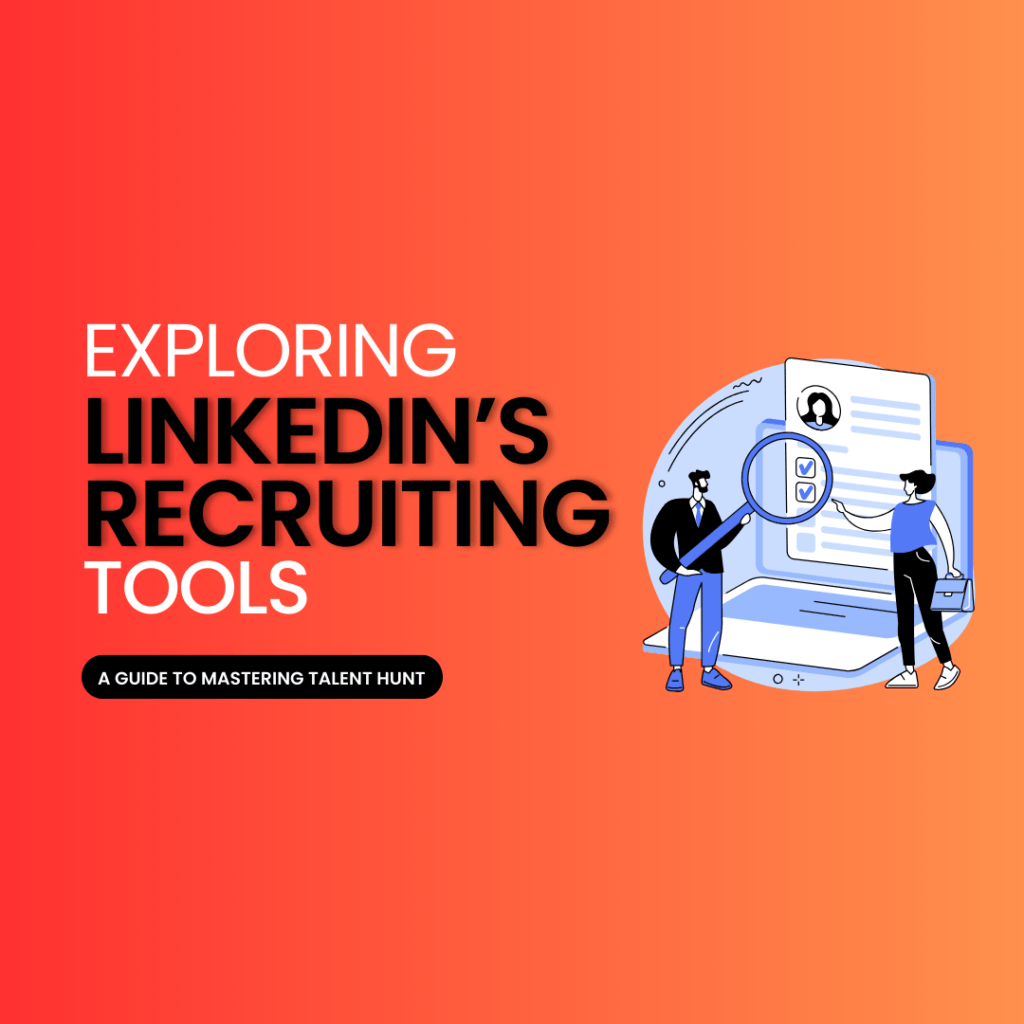- Key Takeaways
- Crafting an Effective LinkedIn Recruiter Profile
- Mastering the Art of Job Posting on LinkedIn
- Strategies for Finding and Evaluating Candidates
- Engaging Passive Candidates Using LinkedIn’s Tools
- Personalized Outreach with Custom Variables
- Analyzing Recruitment Metrics with LinkedIn Dashboard
- Advanced Search Techniques for Targeted Recruitment
- Building and Leveraging a Professional Network for Recruitment
- Utilizing LinkedIn Premium for Enhanced Recruitment Activities
- Summary
- Frequently Asked Questions
- How can I optimize my LinkedIn recruiter profile?
- What are the best practices for job posting on LinkedIn?
- How do I effectively find and evaluate candidates on LinkedIn?
- Can I engage passive candidates through LinkedIn?
- What’s the advantage of using custom variables in outreach?
- Why should I use the LinkedIn Dashboard for recruitment metrics?
- Is it worth investing in LinkedIn Premium for recruitment activities?
Ever wondered how the pros navigate the sea of talent on LinkedIn? You’re not alone. In a world where finding the right candidate feels like searching for a needle in a haystack, LinkedIn’s recruiting tools stand out as a beacon of hope. This comprehensive research review slices through the noise, giving you an insider’s peek at what works and what doesn’t fit. From advanced search hacks to personalized outreach strategies, we’ll dive into how these features can streamline your hiring process and connect you with top-tier professionals effortlessly. No fluff, just the facts—let’s decode the secrets to mastering LinkedIn’s powerful recruitment arsenal.

Key Takeaways
- Crafting a standout LinkedIn Recruiter profile is essential; include a clear photo, compelling bio, and detailed work history to attract top talent.
- Job postings on LinkedIn should be concise, include essential qualifications, and feature an engaging description to draw in the right candidates.
- Utilize LinkedIn’s advanced search and evaluation tools to filter and identify candidates who best match the job requirements and company culture.
- To engage with passive candidates, leverage LinkedIn’s messaging and InMail features, ensuring personalized communication that highlights their potential fit.
- Incorporate custom variables in outreach messages to add a personal touch, increasing the response rate from potential candidates.
- Regularly review your recruitment metrics via the LinkedIn Dashboard to fine-tune your strategies and improve the effectiveness of your recruitment efforts.
Crafting an Effective LinkedIn Recruiter Profile
Professional Photo
Your LinkedIn profile photo is your first impression. Choose a professional photo that shows you are approachable and trustworthy, enhancing your reputation with recruiters and job seekers for promotion opportunities. A friendly smile can go a long way.
A good photo should be high-quality and recent. It should just show you, not a group of people. Dress as you would for work to reflect professionalism.
Compelling Headline
Craft a headline that grabs attention. Use keywords related to recruiting to appear in searches more often. Make it clear what value and opportunities your reputation adds to the content of recruitment messages.
For example, “Experienced Tech Recruiter – Connecting Top Talent with Innovative Companies” tells much about your focus and expertise in the recruitment process quickly.
Summary Section
In the summary section of your profile, highlight your recruiting skills. Tell stories of how you, as recruiters, have matched applicants with their dream jobs through effective recruitment messages or helped companies find ideal employees by enhancing applicant attraction.
Use bullet points for clarity:
- Key achievements in recruiting.
- Special skills like headhunting or talent sourcing.
- Personal philosophy on recruitment.
Credibility Builders
Showcase successful placements to build credibility on your profile. Share testimonials from applicants or candidates who were happy with your recruitment job as recruiters. This proves real-world success and builds trust with potential clients.
You could also list awards or recognitions received in the field of recruitment, such as those for applicant attraction or job market research, which further demonstrates expertise and reliability within the industry.
Mastering the Art of Job Posting on LinkedIn
SEO Optimization
Crafting SEO-friendly job titles is crucial. It ensures that your postings appear in search results. Use clear and common industry terms for job titles in recruitment messages to improve visibility for recruiters and companies.
When writing job descriptions, include relevant keywords related to the role to enhance recruitment messages, assist recruiters, and improve applicant attraction for opportunities. This attracts candidates with the right skills. Avoid jargon that might confuse or deter potential applicants.
Engaging Content
Your post should highlight what makes your company unique. Share details about company culture, benefits, and opportunities in recruitment messages to draw interest from top talent for applicant attraction.
Use short, engaging sentences to describe the position’s responsibilities and requirements. Keep recruitment messages simple so applicants can quickly grasp what recruiters offer, enhancing applicant attraction.
Strategic Keywords
Incorporating strategic keywords into your posts is essential for reaching suitable candidates. Identify which terms, such as recruitment messages, are commonly searched by job seekers and applicants in your industry.
Include these keywords—recruitment messages, LinkedIn, job content—naturally throughout your post, especially in the headline and opening paragraph of the description, without overstuffing them.
Strategies for Finding and Evaluating Candidates
Filter Use
LinkedIn’s advanced filters are powerful. They help you find the right job candidates quickly. You can filter applicants by location, past companies, and job titles on LinkedIn for recruiters. This narrows down your search to those who fit your needs.
Filters also allow you to sort by education level or skills. Say you need a graphic designer in New York with Adobe expertise for a job. Filters make this easy.
Skill Verification
Endorsements on LinkedIn matter. They show a candidate’s skills are recognized by others. Look for profiles with many endorsements for key skills.
Recommendations give recruiters insight into work ethic, teamwork abilities, and job suitability too. A candidate with glowing recommendations is often reliable.
Connection Insights
Shared connections can be valuable during hiring. They offer personal insights or references about candidates.
You might find someone on LinkedIn who worked directly with the potential job applicant before. This person could provide firsthand accounts of the candidate’s strengths.
Engaging Passive Candidates Using LinkedIn’s Tools
Profile Views
LinkedIn’s “Who’s Viewed Your Profile” feature is a gold mine for identifying potential candidates who have shown interest in your company. By checking this section on LinkedIn, you can see professionals who have researched your profile for job-related content. These might be passive candidates open to new opportunities.
When someone views your profile on LinkedIn, it could mean they’re curious about the job roles you offer or the company culture for recruitment purposes. Reach out to them with a friendly message. Mention that you noticed their interest and would like to talk about possible career paths at your organization.
Personalized InMail
Sending personalized InMail messages is key in engaging prospects on LinkedIn for job recruitment by companies. Unlike generic emails, these messages should speak directly to the recipient’s experience and interests.
Craft a LinkedIn InMail for recruitment that refers specifically to their job skills or contributions in past roles through messages. Highlight how these could benefit projects within your own company. This personal touch shows genuine interest from your end and increases the likelihood of a response.
Content Creation
Creating content on LinkedIn can effectively showcase what makes your company unique. Share job-related stories or updates on social media that reflect core values and mission statements – content important to passive talent in recruitment.
Post articles, videos, or images on social media, such as LinkedIn, that highlight team successes or community involvement in your job. This type of content not only draws attention but also builds a connection with passive candidates who share similar values and may consider working for an organization like yours.
Personalized Outreach with Custom Variables
Tailored Approach
Custom variables in InMail allow for a personal touch. When you reach out to potential candidates, using their name or referencing specific details makes your message stand out. It shows that you’re not sending generic messages but are truly interested in them. This can be the difference between a read and an ignored message on LinkedIn, depending on the content and research.
With LinkedIn’s recruiting tools, adding these custom elements is straightforward. For instance, mention a candidate’s recent work achievement or comment on shared interests. This level of personalization in LinkedIn recruitment could significantly increase your response rates on social media.
Response Tracking
Monitoring how candidates react to different outreach strategies is crucial. Track which messages get more responses and analyze why they worked better. Did you reference a skill they’re proud of? Or perhaps it was the content of the social media recruitment message that resonated well?
By focusing on user interaction and critical contact attributes on social media, recruiters can identify patterns in successful job recruitment communications. Adjusting future InMails based on this data means constantly improving your approach to engage effectively with talent.
A/B Testing
A/B testing helps refine the content of your messages for maximum engagement. Send two variants of a recruitment InMail—each with slight differences in content—and see which performs better on social media for the job.
Here’s how it works:
- Create two versions of your email template.
- Change one element—like the subject line or introduction.
- Send each version to a similar group of recipients.
- Analyze which version had a higher response rate.
This method offers objective insights into what makes for compelling messaging content for social media recruitment—a subjective factor turned measurable through careful analysis and job market adjustment.
Analyzing Recruitment Metrics with LinkedIn Dashboard
Key Metrics
LinkedIn’s dashboard is a powerful tool for recruiters. It helps track important data. Recruiters can monitor metrics like InMail response rates, job application completion rates, and content engagement on social media. These numbers show how well recruitment efforts are doing.
For example, a high InMail response rate might mean your messages resonate with candidates. A low job application completion rate could suggest the recruitment process is too complex.
By checking these recruitment metrics, recruiters can spot job trends and make changes quickly.
Sourcing Channels
It’s crucial to know where the best job candidates come from, including recruitment through social media. LinkedIn provides insights on different sourcing channels’ effectiveness. This information guides recruiters in investing time and money wisely.
If one recruitment channel, like social media, brings in more qualified job applicants than others, it makes sense to focus there more heavily.
Recruiters use this data from job postings on social media to refine their recruitment strategies and improve their return on investment (ROI).
Real-Time Adjustments
The real power of LinkedIn’s social media tools comes from being able to adjust job recruitment strategies promptly based on live data insights. If something isn’t working as expected, changes can be made immediately.
This agility ensures that job recruitment campaigns remain effective on social media at all times.
Advanced Search Techniques for Targeted Recruitment
Boolean Logic
Boolean search logic is a powerful tool in online recruitment. It helps to pinpoint the right job seekers. Use specific keywords such as job, recruitment, and social media, and combine them with operators like AND, OR, NOT. This refines your search results.
For example, searching “developer AND python” on social media finds job profiles with both terms for recruitment. But “developer OR python” gets profiles with either term. To exclude a skill, use NOT; “developer NOT java” filters out Java developers.
Building and Leveraging a Professional Network for Recruitment
Industry Connections
Building a professional network is key in recruitment. Connect with industry leaders to widen your reach. These social media connections can lead to valuable insights and potential job recruitment candidates.
Engage with influencers on social networking sites. Their endorsements can strengthen your personal brand. This opens doors to new jobs and promotion opportunities.
Active Groups
Participate in relevant LinkedIn groups. It helps identify active members in your field. These individuals often seek employment or career growth opportunities.
By engaging, you create visibility for your company’s hiring needs. You also position yourself as an authority within these professional and recruitment circles on social media.
Employee Referrals
Encourage job referrals from current employees by expanding their networks through social media too. A robust network increases the chances of finding suitable candidates through referrals.
Employee networks are crucial for social recruiting and job recruitment because they extend the recruiter’s reach organically through media, tapping into a pre-vetted talent pool that already aligns with the company culture.
Utilizing LinkedIn Premium for Enhanced Recruitment Activities
Profile Access
LinkedIn Premium offers recruiters the ability to view full profiles of non-connections for job recruitment on social media. This feature is a game-changer in talent acquisition. Recruiters can now explore candidates beyond their immediate network.
With this access, you see more than just work history and education. You uncover skills and endorsements that might align perfectly with your needs. For example, finding someone with expertise in project management for a job can be straightforward during recruitment when you have full visibility into their profile on social media.
InMail Strategy
Another powerful tool is InMail credits which allow direct contact with top-tier candidates. These are not ordinary job recruitment messages on social media; they go directly to the candidate’s inbox, even if they’re not a connection.
Strategic use of InMail for recruitment involves crafting personalized messages that stand out to potential job candidates on social media. It’s about quality over quantity—sending fewer but highly tailored communications increases response rates significantly.
Competitive Analytics
LinkedIn Premium also provides detailed analytics on other companies’ job talent pools—a crucial edge for competitive recruitment strategies on social media.
These insights reveal how your company stacks up against competitors in terms of attracting and retaining talent. You learn from social media what others are doing right or wrong in their job recruitment and adapt accordingly.
For instance, seeing a rival company with high turnover might suggest they’re missing key employee benefits that you could offer in your job recruitment, thus attracting their dissatisfied staff to your organization through social media.
Summary
LinkedIn’s recruiting tools are your secret weapon for tapping into a goldmine of talent. You’ve seen how to polish your recruiter profile, nail job postings, and scout top-notch candidates using the platform’s robust features. From engaging passive prospects to tailoring your outreach with custom variables, you’re now equipped to make hiring less of a headache and more of a strategic win. And let’s not forget the data-driven insights from LinkedIn’s social recruitment dashboard that help refine your job search game plan.
Ready to revolutionize your recruitment? Dive in and leverage LinkedIn Premium for that extra edge in recruitment on this social platform. Keep building those professional connections and watch as your network becomes an unstoppable force in talent acquisition. It’s time to take the reins—start connecting, engaging, and hiring like a pro. Your dream team awaits!
Frequently Asked Questions
How can I optimize my LinkedIn recruiter profile?
Focus on a professional photo, compelling summary, detailed experience, and social recruitment strategies. Highlight your expertise in recruitment to attract top talent.
What are the best practices for job posting on LinkedIn?
Craft clear, concise job descriptions with essential qualifications, benefits, and social recruitment strategies. Use relevant keywords to improve visibility.
How do I effectively find and evaluate candidates on LinkedIn?
Leverage advanced search filters and review profiles thoroughly. Look for experience alignment, endorsements, and mutual connections.
Can I engage passive candidates through LinkedIn?
Absolutely! Utilize InMail messages tailored to their interests or potential career growth opportunities in recruitment to spark engagement on social platforms.
What’s the advantage of using custom variables in outreach?
Custom variables allow you to personalize recruitment messages at scale on social platforms, making each candidate feel uniquely considered which increases response rates.
Why should I use the LinkedIn Dashboard for recruitment metrics?
It provides valuable insights into your recruitment efforts’ effectiveness by tracking key performance indicators like social views and applications received.
Is it worth investing in LinkedIn Premium for recruitment activities?
Yes! It offers additional features such as InMail credits, advanced search options, and deeper insights into who’s viewed your profile for social recruitment purposes.