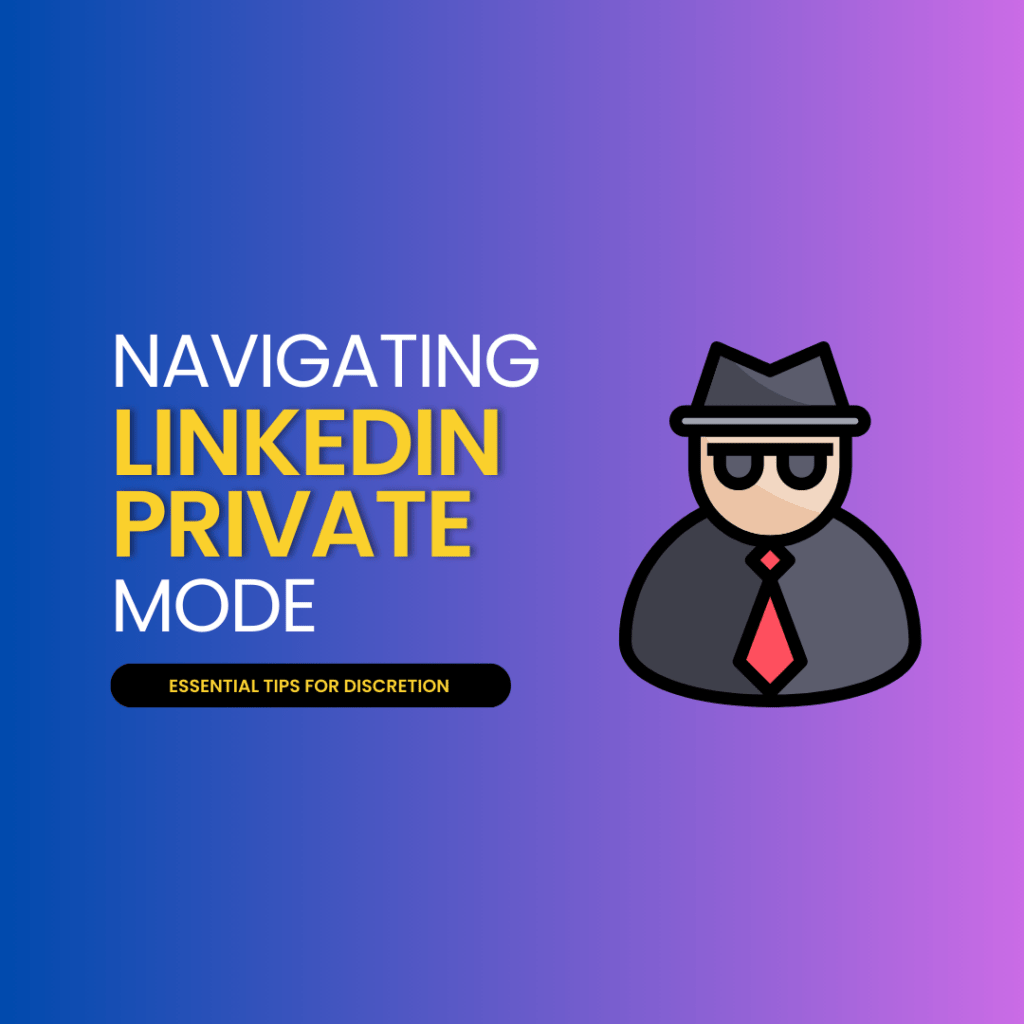Stealthily browsing LinkedIn in private mode, which keeps your profile status private and doesn’t show up in search results or reveal private profile characteristics to viewers, can be a game-changer, whether you’re job hunting or just keeping an eye on the competition. Enter LinkedIn’s private mode – your cloak of invisibility in the professional realm, shielded from search results. But using it effectively requires finesse; there’s more to it than clicking ‘anonymous.’ From understanding when to go incognito to balancing privacy with networking needs and managing your visibility in search results, mastering private mode is essential for moving through LinkedIn without leaving digital footprints everywhere. This post arms you with practical tips and tricks, such as using private modes and managing your private profile status, to navigate these waters smoothly, ensuring that your stealthy endeavors yield results without compromising connections or alerting private mode viewers.
Key Takeaways
-
To effectively navigate LinkedIn’s Private Mode, understand that it allows you to browse profiles anonymously, which can be beneficial for discreet networking and competitor research.
-
Activate or deactivate Private Mode in your LinkedIn settings depending on your current networking strategy and privacy needs.
-
Use Private Mode to your advantage by networking without alerting others, which can be particularly useful when you’re scouting for potential leads or exploring job opportunities.
-
When generating leads in Private Mode, combine it with other LinkedIn strategies to maintain engagement without revealing your identity until you choose to make a connection.
-
Conducting competitor research in Private Mode allows you to gather insights without disclosing your interest, helping you stay informed about industry trends and competitor moves.
-
For recruiters, Private Mode can be a valuable tool to scout for potential candidates discreetly, ensuring that your recruitment activities remain confidential until you’re ready to reach out.
Understanding LinkedIn Private Mode Functions
Profile Visibility
LinkedIn’s Private Mode changes how others see you when you browse their profiles. When it’s on, your identity remains hidden. You become a LinkedIn member who viewed their profile.
In standard mode, people can see your name and headline after you visit their page, whereas in private modes, your private profile status is maintained. This transparency, disrupted by private mode on or private profile status, can be useful for networking but may not always be what you want. With Private Mode, this information is concealed, giving you the freedom to explore without leaving digital footprints on every profile.
However, using Private Mode doesn’t make all activity anonymous. Your connections might still receive notifications when you view their shared content or engage with posts.
Hidden Information
When in Private Mode, the details that usually notify users of a profile visit are masked. They won’t know who visited; they only see “Someone on LinkedIn” or similar vague descriptions.
This means if you’re job hunting or researching competitors discreetly, they won’t get your name or any clues about your intentions from a profile visit notification. It’s like being in private mode while moving through a crowd – nobody knows it’s you specifically looking around.
Remember though that completely hiding isn’t possible on LinkedIn; some actions like comments and likes are still visible to all users regardless of privacy settings.
Limitations and Analytics
Private Mode has its drawbacks too—especially regarding analytics. If building insights from who views your own profile is important to you, note that turning on this feature restricts access to such data for yourself as well.
You lose the ability to see who has viewed your profile during periods when private browsing is active since LinkedIn applies a reciprocal level of privacy: if others cannot see when you view them in private mode then similarly no one viewing yours will show up either while it’s enabled.
This could hinder networking opportunities because part of engaging with new contacts involves understanding who shows interest in what you offer professionally by viewing your page.
Activating and Deactivating Private Mode
Toggle Steps
To change your visibility on LinkedIn, you can use Private Mode. This feature, when private mode is on, alters how others see your profile when you view theirs. Here’s how to activate or deactivate it.
First, sign into LinkedIn. Click your profile icon at the top of the page. Choose “Settings & Privacy” from the dropdown menu. Under “Visibility,” find “Profile viewing options.” Select this to change modes.
-
Open LinkedIn and log in.
-
Click your profile picture at the screen’s top right.
-
Pick “Settings & Privacy” from the list that appears.
-
Look for “Visibility” on the left side and click it.
-
Find “Profile viewing options” and select it.
Now, choose between three options:
-
Your name and headline
-
Private profile characteristics (such as job title)
-
Private mode
If you want to browse without leaving a digital footprint, pick Private mode.
Two clicks are all it takes to switch between being seen or hidden on LinkedIn.
Profile Effects
When you turn on Private Mode, expect immediate changes in visibility. Other members won’t see who viewed their profiles anymore—only an anonymous user did so.
Once activated:
-
Your name is no longer linked with views of other profiles.
-
Users receive notifications saying an anonymous person checked their profile.
Remember that switching back will not reveal past visits made in private mode; those stay hidden forever.
This setting is reversible any time through similar steps listed above but by choosing a different visibility option instead of private mode.
The settings menu for these adjustments is easy to locate once you know where to look—underneath your account information in “Settings & Privacy.”
Benefits of Browsing in LinkedIn Private Mode
Anonymity Advantages
Browsing LinkedIn in Private Mode offers significant anonymity. This is valuable when you’re checking out competitors or potential employers in private mode. You can research a company’s staff in private mode on without alerting them to your interest. Imagine looking at profiles of employees from a rival firm with private mode on. With Private Mode, they won’t know you were there.
Using this feature also helps when job hunting discreetly. If you’re exploring new opportunities while employed, using private mode on your searches is key. Your current employer will not be notified about your activity on other companies’ pages.
Privacy Enhancement
LinkedIn users often value their privacy highly. Private Mode boosts that by hiding your visits to others’ profiles. When scouting for talent or business partners, it lets you do so quietly.
This mode ensures that only chosen interactions are visible to others on the platform—like comments or posts you engage with publicly.
Digital Footprint Impact
Every action online leaves a digital footprint—a record of where we’ve been and what we’ve done. Using LinkedIn’s Private Mode, however, reduces traces of these activities significantly.
It’s like moving through a digital space without leaving footprints behind for others to track.
Networking Anonymously with LinkedIn Private Mode
Strategic Connections
Networking on LinkedIn doesn’t always require revealing your identity. You can connect with industry leaders while staying anonymous. This method protects your privacy and allows you to explore opportunities without any pressure.
To start, use private mode when viewing profiles. Industry leaders won’t know who you are, but you can still learn from their career paths and posts. If you decide to connect, tailor a message that stands out. Mention specific details from their profile or work that impressed you.
Remember not to send too many requests at once in private mode. It might seem suspicious if someone gets lots of anonymous views before receiving a connection request.
Incognito Observations
LinkedIn groups are gold mines for understanding industry trends and discussions. In private mode, observe these group dynamics without standing out.
Watch how professionals interact in groups related to your field. Take note of the hot topics and influential voices within the community. You’ll gain valuable insights into what matters most in your industry right now.
Don’t engage just yet; keep observing until you have a good grasp of the group’s etiquette and interests.
Discreet Research
Before reaching out to potential contacts, gather information discreetly using LinkedIn’s private mode. Researching profiles helps understand their background and current role better. This preparation makes future conversations more meaningful because they’re based on genuine interest rather than just making another contact.
Compile a list of people whose careers or companies intrigue you:
-
Leaders in your desired field
-
Peers with interesting projects
-
Potential mentors
Review this list regularly as part of your networking strategy.
By employing these tips within LinkedIn’s private mode, networking becomes less about immediate recognition and more about building strategic connections over time. The anonymity gives room for careful observation leading up to informed engagement that is both respectful and professional.
Lead Generation Strategies in Private Mode
Scouting Techniques
Navigating LinkedIn’s private mode offers stealth tactics for lead generation. Use this feature to scout potential leads without competitors knowing. It’s like moving unseen, gathering intel on your rivals’ connections and clients.
Start by identifying industry leaders. Look at their followers and whom they follow. This can reveal new prospects or industries to tap into. You might find a goldmine of untapped markets just by observing from the shadows.
Conducting Competitor Research Discreetly
Employee Insights
LinkedIn’s private mode allows for stealthy observation of competitor activities. By examining profiles anonymously, you can gauge employee turnover and hiring trends without revealing your interest.
To analyze employee turnover, start by browsing competitors’ LinkedIn pages. Look for patterns in employees leaving or joining the company. Are many long-standing employees moving on? Or is there a surge in new hires indicating growth? These details provide clues about the stability and expansion of a business.
Next, track job postings to see what positions they’re frequently looking to fill. This indicates areas where competitors might be focusing their efforts or experiencing challenges.
Partnership Tracking
Understanding who your competitors are working with can give you an edge. With private mode, research partnerships and client relationships discreetly.
Browse through shared posts or updates that mention collaborations. Often companies celebrate new partnerships publicly on LinkedIn. You may also view mutual connections to infer potential business relations between companies.
Check endorsements and recommendations as well. They often reflect professional relationships that could point towards strategic alliances or client bases.
Industry Analysis
Private mode is useful for assessing overall industry trends too. It lets you investigate what skills are in demand and which sectors are thriving without alerting others about your search activity.
Look at the job titles and descriptions within competitor businesses to identify trending skills and qualifications in your industry.
Also, review articles posted by thought leaders from competing firms to understand their perspective on market developments.
Utilizing Private Mode for Recruitment
Scouting Talent
Recruiters often need to find new talent. Private mode on LinkedIn helps them look without alerting others. When scouting, they can view profiles in secret. This means no one knows they were there.
In private mode, a recruiter’s visit does not show up as a notification. They can check many profiles quickly and quietly. This is useful when searching for candidates discreetly.
Confidential Searches
Sometimes roles are sensitive, and confidentiality is key. Recruiters must be careful not to reveal their interest too soon.
Using private modes, recruiters protect their search from prying eyes. They explore potential fits without leaving digital footprints behind. It keeps the process under wraps until they’re ready to make a move.
Incognito Observations
It’s important for recruiters to understand how active candidates are in their fields. By being incognito, recruiters see this without changing the candidate’s behavior.
They observe how candidates engage with content or influencers silently. This gives insight into professional interests and expertise areas. With these observations, recruiters gauge fit before making contact.
Customizing Your LinkedIn Visibility Settings
Privacy Options
LinkedIn offers a range of privacy settings that let you control your online presence. To start, go to the ‘Settings & Privacy’ page on your profile. Here, you can adjust who sees your activity on the platform.
For example, if you comment on an article or like a post, you might not want everyone to see this. Change these settings so only certain people can view your interactions. This helps maintain a professional image while still being active.
You can also decide who sees when you’ve viewed their profile. If set to private mode, they won’t know it was you. But remember, this means you won’t see who’s viewed your profile either.
Closing Thoughts
Navigating LinkedIn in private mode is a game-changer, isn’t it? You’ve now got the lowdown on staying incognito, from activating the stealth setting to networking without a digital footprint. Whether it’s for discreet competitor analysis or quiet recruitment maneuvers, you’re set to move like a pro behind the scenes. Remember, it’s all about striking that balance—staying visible when it counts and invisible when you need to be.
Ready to take control of your LinkedIn presence? Dive in and tweak those visibility settings. Go ahead, test the waters with anonymous browsing and see how it transforms your online strategy. And hey, if you hit a snag or want to share a slick tip you’ve discovered, drop us a comment. We’re all in this digital dance together. Let’s make every step count.
Frequently Asked Questions
What is LinkedIn Private Mode, a profile feature, and how does it work with different modes to hide profile information or view a full profile anonymously?
Private Mode on LinkedIn allows you to browse profiles anonymously. When you view someone’s profile in this mode, your visit won’t be logged in their ‘Who’s Viewed Your Profile’ section.
How can I turn on LinkedIn Private Mode?
To activate Private Mode, go to Settings & Privacy, click on “How others see your LinkedIn activity,” then select “Profile viewing options” and choose the private mode option.
Are there advantages to using LinkedIn’s Private Mode?
Definitely! Browsing in Private Mode keeps your identity hidden, which is great for discreetly checking out potential job candidates or competitors without alerting them.
Can I still network effectively while using LinkedIn Private Mode, a profile feature that restricts access to my full profile information?
Yes, but indirectly. You won’t leave a digital footprint behind, so networking would need a different approach like reaching out through shared connections or engaging with content openly.
Is it possible to generate leads with your profile feature while in Private Mode on LinkedIn, without revealing profile information or appearing in network search results?
Absolutely! Although more challenging, lead generation can involve observing prospects’ interests and activity patterns anonymously before making informed connection requests outside of private browsing.
How do I use the Private Mode profile feature for competitor research to browse without exposing my profile information or being seen in public?
By switching to Private Mode, you can study competitors’ updates and team movements covertly. This helps keep your market analysis stealthy and strategic.
Can recruiters benefit from using the private browsing feature on LinkedIn to browse profiles without revealing their profile information and choose candidates based on search results?
Certainly! Recruiters can scout potential candidates quietly without tipping off either the candidate or competing recruiters until they’re ready to make contact.