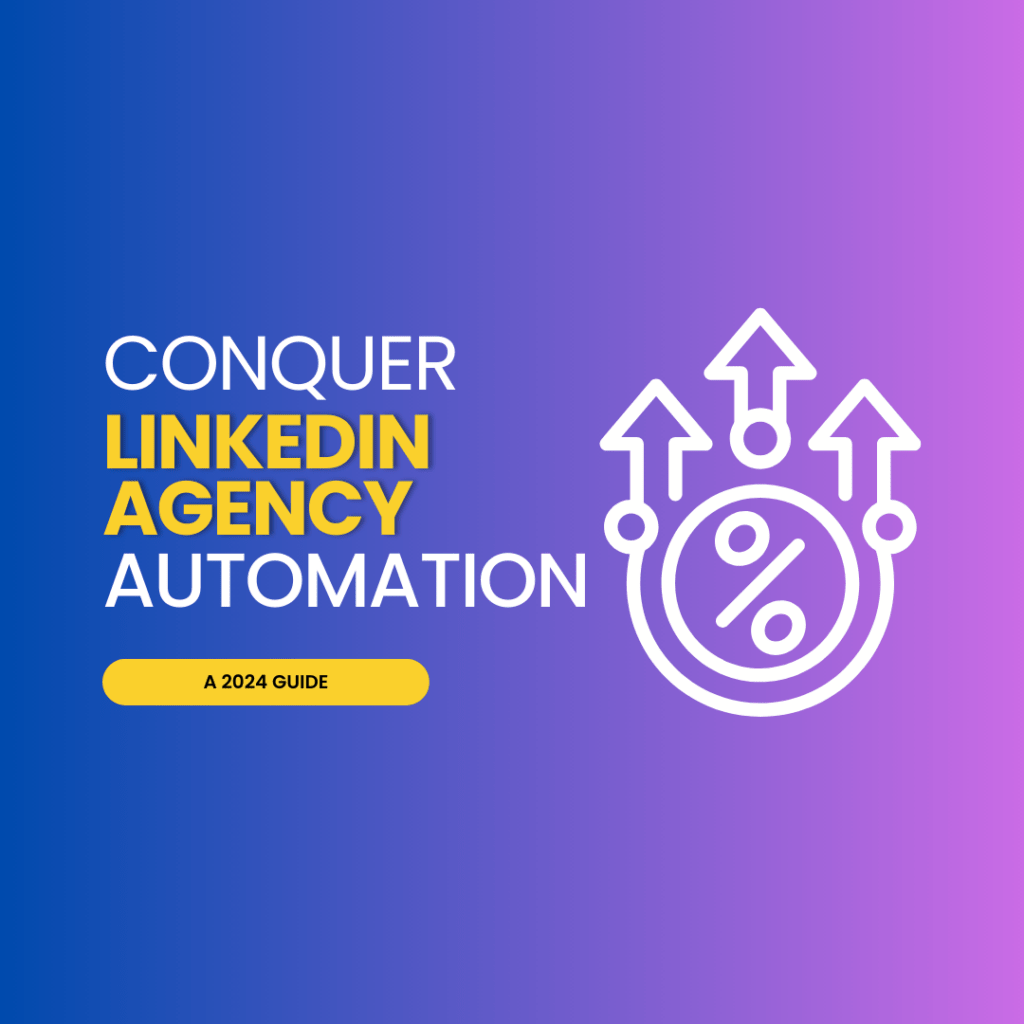- Key Takeaways
- Understanding the Challenges of LinkedIn Automation
- Addressing Safety and Privacy Concerns in Automation
- Managing Permissions and Roles Effectively
- Strategies for Successful LinkedIn Automation Implementation
- Pros and Cons of LinkedIn Automation Tools
- Overcoming Technical Issues in Workflow Automation
- Optimizing LinkedIn Profiles for Enhanced Lead Generation
- Crafting Captivating Content for LinkedIn Lead Generation
- Leveraging Automation for Business Process Improvement
- Final Remarks
- Frequently Asked Questions
- What are the main challenges with LinkedIn automation for agencies?
- How can we address safety concerns when using LinkedIn automation tools?
- Is it difficult to manage permissions and roles in LinkedIn automation?
- Can you give tips for implementing LinkedIn automation successfully?
- What should I consider before choosing a LinkedIn Automation tool?
- How do I tackle technical glitches in my LinkedIn workflow automation?
- What are some ways to optimize my LinkedIn profile using automation?
- How does crafting captivating content improve lead generation on LinkedIn?
Agencies often hit roadblocks when harnessing the power of LinkedIn automation—struggling with spammy messages, low conversion rates, and customer management tools that just don’t cut it. But imagine a world where your agency’s customer outreach is seamless, personalized, and actually gets responses thanks to management automation projects. That’s the sweet spot we’re aiming for. In this digital era where first impressions are made online, mastering LinkedIn automation can be a game-changer for agencies looking to scale their operations efficiently without losing that human touch in customer management.
Diving into the nuts and bolts of successful automation strategies means addressing these common hiccups head-on. With smart tactics tailored to fit an agency’s unique needs, overcoming these challenges becomes less about luck and more about strategy—a shift that can redefine your agency’s place in the competitive digital landscape thanks to a significant contribution to customer satisfaction.
Key Takeaways
- Recognize that LinkedIn automation can streamline agency workflows, but it’s crucial to understand the potential challenges such as safety, privacy, and technical issues to implement it successfully.
- Prioritize the safety and privacy of your LinkedIn account by choosing automation tools that comply with LinkedIn’s terms of service to avoid penalties or account suspension.
- Implement a clear structure for permissions and roles within your agency to ensure that LinkedIn automation tools are used responsibly and effectively by team members.
- When selecting LinkedIn automation tools, weigh their advantages against potential drawbacks, and choose those that align with your agency’s goals and the specific needs of your campaigns.
- Address common technical problems by staying informed about the latest updates in LinkedIn automation software and prepare backup plans to maintain workflow continuity.
- Enhance your LinkedIn lead generation by optimizing profiles for maximum visibility and crafting content that resonates with your target audience, leveraging automation to schedule and analyze performance.
Understanding the Challenges of LinkedIn Automation
Setup Roadblocks
When using LinkedIn automation, agencies often face setup challenges. These can range from technical issues to strategic missteps. One common problem is selecting the right tools. There are many options, and each has different features.
Agencies must choose software that aligns with their goals. They also need to ensure it integrates smoothly with their existing systems. Another hurdle is understanding LinkedIn’s limits on activity to avoid penalties or account suspension.
- Choose compatible tools.
- Understand LinkedIn’s usage policies.
Setting up effective automation requires careful planning and attention to detail.
Personalization Balance
The key to successful customer outreach on LinkedIn lies in personalization and contribution of thanks. However, balancing this with automation can be tricky for agencies. Automated messaging saves time but may come off as impersonal if not done correctly.
Messages should feel individualized even when sent in bulk. This means tweaking templates so they don’t seem generic. It involves segmenting your audience and tailoring messages accordingly.
- Use tailored message templates.
- Segment audiences for better targeting.
Crafting a personalized approach within automated processes is possible with thoughtful preparation.
Algorithm Adaptation
LinkedIn frequently updates its algorithm, impacting how content gets seen and shared. Agencies using LinkedIn automation must stay informed about these changes to remain effective.
Adapting strategies promptly ensures ongoing success in reaching target audiences without violating platform rules or being penalized for outdated practices.
Keep abreast of changes:
- Regularly review LinkedIn’s official communications.
- Adjust strategies as needed based on new information.
Staying flexible and informed helps agencies navigate algorithm shifts successfully.
Addressing Safety and Privacy Concerns in Automation
LinkedIn Compliance
Agencies must adhere to LinkedIn’s terms. This means using automation tools wisely. It’s crucial to select tools that respect these terms. Violations can lead to account restrictions or bans.
Automation software should mimic human behavior. Rapid, repetitive actions trigger alarms. Careful timing and action limits help stay within safe boundaries.
Secure Data Handling
Data privacy is a top priority for agencies using automation. Implement secure practices for handling client information.
Use encryption and access controls to protect data. Regularly update security measures as threats evolve.
Managing Permissions and Roles Effectively
Access Levels
Proper management of access levels is crucial for agencies using LinkedIn automation tools. Defining clear roles ensures that every team member knows their responsibilities.
Agencies should assign specific permissions based on job functions. For example, account managers may need full access to client accounts, while content creators might only require posting rights. This prevents confusion and streamlines the workflow.
By setting these boundaries, agencies avoid errors that can arise from unauthorized actions. It’s like giving keys to different doors within a house; not everyone needs the master key.
Client Protocols
Establishing protocols for client account management is another vital step. These rules guide how employees handle multiple accounts with care and professionalism.
One protocol could be requiring approval before any major campaign changes go live. Another might involve regular check-ins with clients to ensure their goals are being met by the automated activities.
Such measures keep clients in the loop and build trust between them and your agency. They know you’re handling their brand with respect thanks to these safeguards in place.
Activity Monitoring
Monitoring user activity helps prevent unauthorized actions on client accounts. Think of it as a security camera over your digital assets – it keeps an eye out for any unusual behavior.
Agencies can use tracking tools within LinkedIn automation platforms to log employee actions. If something seems off, managers can quickly investigate and address potential issues before they escalate.
This active oversight reinforces safety measures discussed in previous sections about privacy concerns in automation.
To sum up, effective permission management involves:
- Assigning appropriate access levels,
- Creating solid protocols,
- Keeping vigilant through monitoring activities,
These steps create a secure environment where both agency employees and clients feel confident about their partnership.
Strategies for Successful LinkedIn Automation Implementation
Tool Selection
Choosing the right tools is crucial. Agencies must assess their needs before picking automation software. Consider factors like budget, features, and compatibility with current systems. Avoid complex setups that do not align with your goals.
For example, a small agency might go for a cost-effective tool that covers basic automation needs such as scheduling posts or sending connection requests. On the other hand, a larger firm may need advanced analytics and CRM integration to track leads and manage relationships.
Integration Tactics
Integrating LinkedIn automation into your marketing strategy requires careful planning. Ensure it complements your efforts rather than working in isolation. Start by identifying tasks that benefit most from automation like lead generation or content distribution.
Automation should be seamless with existing workflows to enhance efficiency without disrupting what already works well within your agency’s marketing approach.
Performance Analysis
Measuring results is key to optimizing LinkedIn campaigns. Track metrics like engagement rates, click-throughs, and conversion rates regularly. Use data-driven insights to tweak your strategies where necessary for better outcomes. Analyzing performance helps you understand what works best and ensures continuous improvement of automated processes.
Pros and Cons of LinkedIn Automation Tools
Feature Comparison
When agencies decide to use LinkedIn automation tools, they must weigh the benefits against the costs. These tools offer a range of features that can streamline processes like connecting with prospects or sharing content. However, not all features are necessary for every agency.
For instance, an automation tool might have advanced analytics capabilities. This is great for agencies focused on detailed reporting but may be excessive for those who need only basic insights. Agencies should list their needs and match them with the tool’s offerings.
Moreover, some tools come with extras like A/B testing or lead scoring which could justify higher prices. It’s about finding a balance between what you’ll actually use and what you’re willing to pay for.
Cost Optimization
Cost is always a consideration when investing in new technology. Agencies must find software that fits their budget without compromising quality or efficiency.
Many LinkedIn automation tools offer tiered pricing plans based on usage levels or feature sets. Agencies should calculate their ROI by considering how much time and resources will be saved versus the cost of the tool.
It’s also wise to look out for hidden costs such as setup fees or charges for additional users. By doing thorough research, agencies can avoid unexpected expenses down the line.
Scalability Evaluation
As an agency grows, its demands change too. The chosen LinkedIn automation tool must scale alongside business growth without causing disruptions or requiring frequent changes in software.
Some questions to consider include:
- Can it handle increased workloads?
- Is there flexibility to add more team members?
- Does it integrate well with other systems?
If an agency anticipates rapid growth, it’s crucial to select a platform that won’t require constant upgrades or migrations later on.
User-Friendliness Assessment
Not everyone at an agency will have technical expertise; hence user-friendliness is paramount when selecting an automation tool.
Simple interfaces and clear instructions help ensure all team members can utilize the tool effectively from day one.
It’s beneficial if providers offer robust customer support along with training resources such as tutorials or webinars.
Agencies should seek feedback from staff during trials to guarantee widespread adoption post-purchase.
Overcoming Technical Issues in Workflow Automation
Software Integration
LinkedIn automation can streamline agency operations. Yet, software integration problems often arise. Agencies must troubleshoot these promptly to keep workflows smooth.
First, identify the error’s source. It could be outdated software or a glitch in the system. Once pinpointed, work on a fix immediately. This might mean updating your tools or contacting support for help.
Agencies should also check compatibility when adding new tools to their stack. Ensure all systems work together seamlessly before rolling them out widely.
System Updates
Keeping systems up-to-date is crucial for avoiding issues with LinkedIn automation tools. Outdated versions may not only cause glitches but can also leave your data vulnerable.
Regularly schedule updates during off-peak hours to minimize disruption. Inform users ahead of time so they can plan their activities around these windows.
By staying current with updates, you avoid many technical headaches and ensure better security and functionality for your LinkedIn automation efforts.
Training & Support
Ongoing training and support are vital parts of overcoming technical challenges in workflow automation for agencies.
New tools often face user resistance due to unfamiliarity or fear of change. Offer comprehensive training sessions that cover every feature of the new tool.
Create quick reference guides for common tasks within the tool as well as troubleshooting steps for typical issues encountered by users.
Support shouldn’t stop at initial implementation; offer ongoing assistance to address any challenges promptly as they arise.
Optimizing LinkedIn Profiles for Enhanced Lead Generation
SEO Best Practices
Incorporating SEO strategies into a LinkedIn profile is critical. Use relevant keywords that your target audience might search for. This helps the profile appear in searches both on and off LinkedIn.
Agencies should research which terms their prospects use most often. These keywords should be placed strategically throughout the profile, including the headline, summary, and experience sections. For example, if an agency specializes in digital marketing, keywords could include “digital marketing expert,” “social media strategy,” or “online branding specialist.”
Regularly reviewing and adjusting these keywords ensures they align with current trends and preferences.
Showcasing Successes
Highlighting client successes can significantly attract new leads. Sharing case studies or testimonials demonstrates proven results to potential clients.
Use the featured section to display portfolio items or success stories prominently on your page. This creates trust with prospects browsing your profile. They see evidence of expertise before even speaking with you directly.
It’s also beneficial to encourage satisfied clients to leave recommendations on your LinkedIn page as social proof of your agency’s capabilities.
Profile Updates
Keeping profiles up-to-date is essential for maintaining relevance among connections and appearing active within the network.
Profiles should reflect recent achievements, changes in services offered, or shifts in market focus. An outdated profile might suggest negligence or lack of activity—an impression no business wants to give potential clients.
Updating content regularly can also signal algorithms that a profile is active which may improve visibility across the platform.
Remember: Fresh content keeps viewers engaged and coming back to see what’s new with your agency.
By following these steps diligently:
- Implement SEO best practices by integrating appropriate keywords into various sections of a LinkedIn profile.
- Showcase client successes through case studies and testimonials.
- Maintain regular updates on profiles for continuous relevance,
agencies can overcome common problems associated with LinkedIn automation while boosting lead generation efforts effectively.
Crafting Captivating Content for LinkedIn Lead Generation
Analytics Insight
By analyzing data, agencies can tailor their content strategies to the audience’s needs. Agencies should track which posts garner the most views and engagement. This helps in understanding what resonates with their target demographic.
Using analytics tools, agencies can measure key metrics like click-through rates and time spent on content. If a type of post is performing well, it’s smart to create similar content. For example, if how-to articles are popular, producing more guides could be beneficial.
Testing Messages
A/B testing is crucial for message optimization. It involves creating two versions of a message and seeing which performs better. This method helps find the right tone and style that appeals to potential leads.
Agencies might test different call-to-actions or headlines in their messages. If one headline gets more clicks than another, they’ll know which to use moving forward. A/B testing takes guesswork out of the equation by providing concrete data on user preference.
Multimedia Engagement
Incorporating multimedia increases engagement significantly. Videos, images, and infographics make content more appealing and shareable.
For instance, an agency could add a short video explaining their services within a post instead of just text; this often leads to higher interaction rates from viewers because it breaks up large blocks of text making information easier digestible.
Multimedia elements also help explain complex ideas simply and attractively — vital when trying to hold attention spans online where users quickly scroll through feeds looking for something eye-catching.
Leveraging Automation for Business Process Improvement
Client Reporting
Automation tools can transform how agencies handle client reporting. They streamline the process, saving time and reducing errors. With these tools, reports are generated quickly and accurately.
Automated reporting means data is always up-to-date. Clients appreciate receiving insights promptly. This improves their trust in your agency’s ability to manage campaigns effectively.
Team Collaboration
Shared automation platforms enhance team collaboration significantly. They allow multiple users to work on tasks simultaneously without confusion or overlap.
Such platforms also keep everyone informed about project status changes or updates in real-time. This ensures that all team members are on the same page, which is crucial for maintaining workflow efficiency.
Strategic Focus
Reducing manual tasks allows teams to concentrate on strategic initiatives rather than mundane activities. By automating repetitive processes, employees have more time to explore new opportunities and contribute creatively.
This shift towards strategic work can lead to innovative solutions that improve customer satisfaction and drive business growth.
Final Remarks
Navigating LinkedIn automation can be a tough nut to crack, but you’ve got this. By tackling the common hurdles head-on—from privacy snags to technical hitches—you’re now armed to boost your agency’s lead gen game. Think of your LinkedIn profile as a magnet; optimized right, it pulls in leads like bees to honey. And content? That’s your secret sauce. Serve up those captivating posts, and watch the magic happen.
Don’t just sit there—take the wheel and drive your agency towards slicker processes and fatter pipelines. Ready for the next step? Dive deeper into automation tools that fit like a glove and get ready to watch your agency soar. Let’s make those connections count and turn ’em into gold! Got questions or need a wingman on this journey? Reach out, and let’s chat about kicking your LinkedIn strategy into high gear.
Frequently Asked Questions
What are the main challenges with LinkedIn automation for agencies, including user adoption and business processes?
LinkedIn automation can lead to safety and privacy issues, managing permissions is tricky, and there’s a risk of non-human interactions which might not resonate well with your audience.
How can we address safety concerns and user adoption when using LinkedIn automation tools for multiple accounts?
To stay safe, choose reputable tools that prioritize user data protection. Also, set strict access controls within your agency to prevent data breaches.
Is it difficult to manage permissions, roles, and multiple accounts for employees in LinkedIn automation to ensure user adoption?
It can be complex but isn’t impossible. Establish clear policies on who handles what in the automation process to avoid confusion or misuse.
Can you give tips for implementing LinkedIn automation successfully?
Sure! Start by defining your goals clearly. Then select appropriate tools, train your team thoroughly, and monitor regularly for any needed adjustments.
What should I consider, such as ai tools, use cases, efficiency, and preferences, before choosing a LinkedIn Automation tool?
Weigh up both pros like efficiency gains against cons such as potential impacts on personalization. Think about what’s crucial for your agency’s needs.
How do I tackle technical glitches in my LinkedIn workflow automation to improve efficiency with AI tools for specific use cases?
Stay calm! Often these are simple fixes. Check software updates first or reach out to customer support if you’re stuck—they’re there to help!
What are some ways to optimize my LinkedIn profile using automation?
Automation can help keep content fresh and engaging—think regular posts via scheduling tools—but always sprinkle in some personal touches manually too!
How does crafting captivating content improve lead generation on LinkedIn?
Content is king—it attracts attention! Use storytelling techniques and provide value through insights or solutions; this will naturally draw leads towards you.