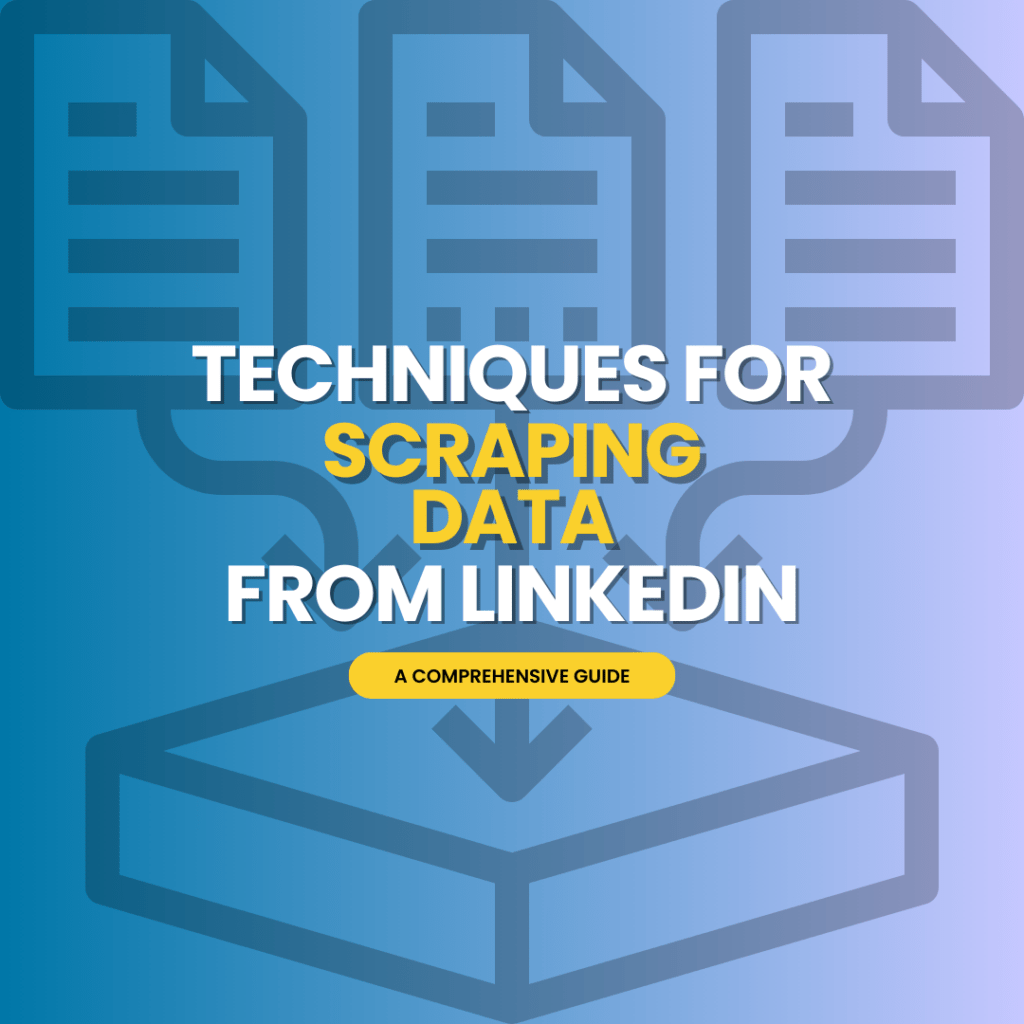Did you know that LinkedIn, a social media platform with powerful data for recruiters, boasts over 700 million professionals and numerous company pages? That’s a goldmine for data enthusiasts and marketers alike! Diving into the world of LinkedIn can unlock a treasure trove of valuable insights for recruiters, but it requires the right techniques for scraping data and leads from this vast network of powerful tool profiles. Whether you’re trying to understand industry trends, gather leads, or launch powerful LinkedIn marketing campaigns, mastering these methods to collect valuable data from many LinkedIn sources is crucial. So let’s cut through the noise and get straight to what matters: how to efficiently extract powerful and valuable data using web scraping without getting lost in the complexity and details. With simple words and a focus on action, we’ll explore how even beginners can start scraping data from LinkedIn profiles effectively for making marketing leads.
Key Takeaways
-
Recognize the legal boundaries of LinkedIn data scraping to ensure compliance with LinkedIn’s terms of service and relevant data protection laws.
-
Explore various LinkedIn scraping tools but choose one that aligns with your technical skills and the specific data requirements of your project.
-
Leverage LinkedIn data scraping to enhance lead generation, conduct competitive research, and gain actionable insights for strategic decision-making.
-
Follow a detailed guide or tutorial when building your own LinkedIn scraper to avoid common pitfalls and streamline the data collection process.
-
Employ targeted scraping strategies to extract the most relevant data, which can significantly improve the quality of your outreach and analysis efforts.
-
Adhere to best practices in LinkedIn scraping, such as respecting rate limits and using proper data handling techniques, to maintain the integrity of your operations and avoid being blocked.
Understanding the Legality of LinkedIn Data Scraping
LinkedIn’s Policy
LinkedIn has clear rules about data scraping. Users agree to these when they join. The platform says you can’t use automated tools to collect information without permission for LinkedIn scraping campaigns.
Breaking these terms can lead to banned accounts or legal action. It’s important for users and businesses to understand the value of data and information for marketing and leads before starting any scraping project.
Legal Concerns
Using scraped data from LinkedIn is risky. There are laws like the Computer Fraud and Abuse Act (CFAA) in the U.S., which could apply if you scrape LinkedIn for leads without consent for campaigns.
Legal troubles might include fines or lawsuits. It depends on how the data is used, too. Personal gain or harming others will likely increase penalties.
Court Cases
Recent court cases show how serious this issue is.
-
In 2017, LinkedIn sued a company that scraped user data.
-
They claimed it was against their terms and harmful to users.
-
However, an initial ruling said public information could be collected by third parties.
This case highlights ongoing debates over web scraping legality.
Overview of LinkedIn Scraping Tools
Popular Software
LinkedIn scraping tools are crucial for gathering data. They must be powerful and useful. Here’s a look at some popular ones.
One such tool is Octoparse, known for its user-friendly interface and features like LinkedIn scraping for leads in campaigns. It allows users to extract data without coding knowledge. Another excellent tool is Data Miner, which offers ready-made data extraction recipes for LinkedIn scraping, leads, and campaigns. Then there’s ScrapeStorm, an AI-powered scraper that can handle complex tasks like LinkedIn scraping and extracting leads from LinkedIn profiles with ease.
Each software has its strengths:
-
Octoparse excels in simplicity.
-
Data Miner provides quick solutions.
-
ScrapeStorm brings advanced technology into play.
These tools help businesses gather valuable insights efficiently.
Features & Limitations
Understanding the features and limitations of LinkedIn scraping tools is key to selecting the right one for extracting leads from LinkedIn profiles for your needs.
Octoparse boasts automated browsing, cloud services, and LinkedIn scraping features but may struggle with very large datasets. On the other hand, Data Miner shines with its extensive recipe list for LinkedIn scraping and leads but requires more manual input from the user to extract features from LinkedIn profiles. ScrapeStorm’s AI might offer precision with advanced features yet sometimes at a higher cost due to scraping LinkedIn profiles.
It’s important to weigh both pros and cons:
-
Automated vs manual processes
-
Cost vs complexity
-
Dataset size handling capability
Choose based on your project’s specific requirements for optimal results.
API Compliance
API usage stands out as a cornerstone in compliant data extraction methods from LinkedIn profiles or any other platform.
A good example would be using LinkedIn’s own API to extract profiles, which ensures compliance with their terms of service while extracting necessary information efficiently. This also minimizes risks related to privacy violations or legal issues discussed earlier regarding legality aspects of scraping profiles on LinkedIn platforms.
Using APIs to access LinkedIn profiles means respecting rules set by platforms while still accessing needed data.
-
Follows legal protocols
-
Ensures privacy standards are met
-
Maintains platform integrity
Remember that responsible use of APIs reflects well on your business ethics and adherence to online conduct norms.
Benefits and Use Cases of LinkedIn Data Scraping
Market Analysis
Scraped data can transform how businesses understand their markets. By analyzing profiles, posts, and connections on LinkedIn, companies gain insights into industry trends. They see which skills are in demand or what competitors are up to through LinkedIn profiles.
Imagine a business that tracks job postings over time. They learn about market needs and skill shortages. This info helps them tailor products or services accordingly.
Talent Acquisition
In the quest for top talent, LinkedIn profiles data scraping is a game-changer. Recruiters use LinkedIn profiles to find ideal candidates who may not be actively seeking new opportunities but have the desired skill set.
A tech company might look for software engineers with specific expertise by examining LinkedIn profiles. Scraping LinkedIn profiles brings them a list of potential hires they can reach out to directly.
Personalized Marketing
Personalization is key in marketing today. With scraped LinkedIn data, marketers craft messages that resonate with each segment of their audience based on actual data from potential customers’ profiles.
For example, if someone often discusses artificial intelligence on LinkedIn profiles, firms targeting this field will personalize their outreach to capture that interest.
Step-by-Step Guide to Building a LinkedIn Scraper
Prerequisites Setup
Before diving into the development of a LinkedIn scraper for profiles, certain prerequisites need to be met. First, you must have a clear idea of what data you want, such as LinkedIn profiles. This helps in designing your scraper efficiently. Next, understanding web technologies like HTML and CSS is crucial because they define the structure and style of LinkedIn profiles.
You should also be aware of legal considerations regarding scraping LinkedIn profiles. Ensure compliance with LinkedIn’s terms of service to avoid legal issues. Finally, setting up an environment for coding is essential. Install necessary software and choose an editor where you will write your code.
Programming Languages
Selecting the right programming language is key for building an efficient web scraper.
-
Python: Known for simplicity and libraries like BeautifulSoup or Scrapy.
-
JavaScript (Node.js): Offers packages like Puppeteer which can automate browser tasks.
-
Ruby: Simple syntax; Nokogiri gem parses HTML easily.
Each language has its strengths in handling different aspects of scraping tasks, including LinkedIn profiles.
Scraper Flow
The process flow for creating a custom web scraper involves several steps:
-
Identify target information on the profile page.
-
Send HTTP requests to retrieve page content.
-
Parse the returned HTML document.
-
Extract relevant data using selectors or patterns.
-
Store extracted information in structured format.
This high-level overview guides developers through each stage systematically.
Targeted Data Scraping Strategies on LinkedIn
Clear Parameters
Before diving into the scraping process of LinkedIn profiles, it’s crucial to set clear data parameters. Knowing what information you need, such as LinkedIn profiles, helps streamline your efforts and ensures relevance. For instance, if you’re looking for targeted email addresses of marketing professionals, define the specific roles or titles that fit your target audience.
Firstly, identify the key fields of data such as job title, company name, industry, and location. This prevents collecting unnecessary details that could clutter your dataset. A focused approach saves time and resources.
Next is crafting a precise query within LinkedIn’s search options. Use filters effectively to narrow down results to those profiles that match your criteria perfectly.
Industry Segmentation
Segmenting data by industry allows for tailored communication strategies. It’s beneficial when reaching out with targeted messaging or offers relevant to each sector.
For example, messages crafted for IT professionals should differ from those sent to educators because their interests vary greatly. By segmenting scraped data accordingly:
-
You ensure higher engagement rates.
-
Your content resonates better with recipients.
-
It increases the chances of conversion in marketing campaigns.
This technique requires a good grasp of how industries are categorized on LinkedIn and an understanding of which categories align with your business needs.
Role Specificity
Similarly important is segmenting by role or job function within organizations. This enables businesses to direct their efforts toward individuals who have decision-making power or influence in their field.
If seeking sales leads among senior executives:
-
Adjust search settings on LinkedIn to filter by ‘Seniority Level’.
-
Focus scraping activities around these parameters.
-
Verify collected emails pertain only to high-level roles ensuring quality over quantity in outreach initiatives.
Tailoring scrapes this way enhances efficiency and effectiveness in building connections with potential clients or partners who can truly impact business growth.
Regular Updates
An often overlooked aspect of Linkedin scraping is keeping datasets current—a task vital for maintaining its value over time since professional roles and companies evolve constantly.
To maintain updated records:
-
Schedule regular intervals for rescraping profiles.
-
Implement checks against existing databases for changes in positions or companies.
By doing so:
-
You keep up with career advancements among contacts.
-
Enhancing Lead Generation with LinkedIn Data
Potential Leads
Scraping LinkedIn data helps identify potential leads. Look for specific data attributes like job titles, companies, and locations. This narrows down the vast pool of LinkedIn users to those who match your ideal customer profile.
For example, if you’re selling a marketing tool, target profiles with “marketing manager” in their title. You can also focus on certain industries or regions that align with your product’s market fit.
Sales teams often use these criteria to build targeted email lists. They then reach out through personalized campaigns.
Profile Enrichment
Once you’ve identified potential leads, enrich their profiles by scraping additional information from LinkedIn profiles. This might include recent work accomplishments or shared articles.
This extra layer of detail allows sales professionals to tailor their approach when contacting leads. For instance, mentioning a lead’s recent promotion shows that you’ve done your homework and are genuinely interested in connecting.
It’s not just about gathering email addresses but gaining insights into what each lead finds important or relevant.
Engagement Signals
Timely follow-ups are crucial for effective lead generation. By tracking engagement signals such as likes and comments on a LinkedIn post, sales teams can gauge interest levels.
A quick response to someone engaging with content related to your industry could be the start of a valuable business relationship. It shows attentiveness and an eagerness to connect while the topic is fresh in the lead’s mind.
In short:
-
Identify leads through tailored search parameters.
-
Enrich contact details by adding personal touches from scraped data.
-
Use engagement cues as triggers for prompt follow-up actions.
Competitive Research through LinkedIn Scraped Data
Benchmark Metrics
Powerful data can be extracted from LinkedIn to benchmark against competitors. Market research experts often focus on metrics such as:
-
Employee count
-
Job roles distribution
-
Growth trends over time
These metrics offer insights into a company’s health and strategies. For example, a sudden increase in employee numbers could suggest expansion.
By comparing these figures with your own, you can gauge where you stand in the market. This comparison helps tailor your business plans to stay competitive.
Employee Insights
Tracking competitor employee growth and turnover rates is crucial for understanding their stability and culture. High turnover might indicate internal issues or shifts in strategy.
To track this, look at changes in employee counts on company pages over time. You’ll notice patterns that reveal much about a company’s inner workings.
This information aids recruiters and marketers alike by highlighting areas of opportunity or caution for outreach efforts.
Job Postings Analysis
Analyzing competitor job postings offers valuable clues into their future moves. Here are some aspects to consider:
-
Skills required for new positions.
-
Locations of advertised jobs.
-
Departments expanding rapidly.
These elements reflect strategic priorities and potential new markets being explored by competitors.
Understanding these dynamics enables companies to predict industry trends and prepare accordingly for future challenges or opportunities within the market landscape.
Best Practices and Avoiding Mistakes in LinkedIn Scraping
Ethical Considerations
Respecting privacy is crucial when scraping data from LinkedIn. Ethical scraping means only accessing publicly available information. It’s important to remember that users trust platforms with their personal data, expecting it not to be misused.
Always seek permission if you’re using someone’s data for purposes other than intended. This shows respect for user privacy and builds trust in your methods. For example, if you’re gathering job titles or skills lists, ensure these are items that users have made publicly visible without infringing on their consent.
Compliance Reviews
Platform rules change often; regular reviews keep your techniques lawful. Staying compliant with LinkedIn’s terms of service is essential to avoid legal issues.
Review the platform’s policies routinely—every few months at least—to ensure no new restrictions apply to your methods. If LinkedIn updates its user agreement or introduces new guidelines regarding automation tools, adjust your practices accordingly.
IP Bans Prevention
LinkedIn actively monitors for unusual activity which could lead to an IP ban. Over-scraping can trigger red flags and result in losing access to valuable data sources.
To prevent this:
-
Limit the frequency of requests within a given time frame.
-
Use delays between consecutive scrapes.
-
Rotate IPs if necessary but do so judiciously.
These steps mimic human behavior and reduce the risk of detection by automated systems looking out for potential abuse.
Overcoming Data Scraping Challenges on LinkedIn
Bypassing CAPTCHAs
Web scraping LinkedIn can be tricky. You often face CAPTCHAs. These are tests that check if you’re human. They block automated tools, like scrapers.
One way to get past them is using CAPTCHA-solving services. These services use humans or AI to solve CAPTCHAs quickly. This keeps your scraper running without big delays.
Another method involves rotating proxies and user agents. This makes each request look like it’s from a different user, reducing the chance of triggering a CAPTCHA.
Handling Rate Limits
Rate limits are another hurdle in data extraction from LinkedIn. If you scrape too fast, LinkedIn might block your IP address.
To avoid this, set up delays between requests in your scraping tool. It’s called throttling and helps mimic human behavior online.
You could also use multiple IP addresses for scraping operations—this spreads out the load and avoids hitting rate limits too quickly.
Adapting to Updates
LinkedIn updates its site often. This can break your scraper if it’s not prepared for changes.
Keep an eye on site structure regularly so you can update your scraper as needed.
Also, build flexibility into your code by targeting elements that change less frequently or using methods that don’t rely heavily on specific layouts or classes.
Contingency Plans
Sometimes data collected may have errors or inaccuracies due to various reasons such as dynamic content loading or website changes mid-scrape operation.
Have checks in place to validate the scraped data against known patterns or formats (like email structures). If something doesn’t match up, flag it for review.
Regularly back up your scraped information as well so you won’t lose everything if unexpected issues arise during scraping sessions.
Summary
Scraping LinkedIn data is a game-changer for your business strategies, and we’ve walked through the nitty-gritty of doing it right. You’ve got the legal know-how, tools at your disposal, and a step-by-step guide to building your own scraper. Imagine the edge you’ll have in lead generation and market research. You’re now equipped to dive into LinkedIn’s data ocean with precision, grabbing those pearls of information that can skyrocket your sales or give you the upper hand over competitors.
Ready to transform your business insights with LinkedIn data? Roll up your sleeves and start scraping! Just remember to keep it clean—stick to best practices to avoid any hiccups. Got questions or need a hand? Drop us a line. We’re here to help you navigate through the data jungle. Now go on, make that data work for you!
Frequently Asked Questions
Is scraping data from LinkedIn legal?
Scraping data from LinkedIn can be legally complex. It’s essential to adhere to LinkedIn’s terms of service and respect privacy laws like GDPR. Consult a legal expert for guidance tailored to your situation.
What are the benefits of scraping data from LinkedIn?
LinkedIn data scraping can enhance lead generation, competitive research, and market analysis by providing rich insights into professional networks and industry trends.
Can I build my own LinkedIn scraper?
Yes, you can build a custom scraper with programming knowledge, but ensure it complies with both legal restrictions and LinkedIn’s policies to avoid potential issues.
What strategies should I use for targeted data scraping on LinkedIn to extract potential leads from company pages and email lists using advanced algorithms?
Focus on specific industries or job roles for high-quality leads. Utilize filters and keywords strategically to refine the results that align closely with your objectives.
How does scraped data improve lead generation on LinkedIn?
Scraped LinkedIn data helps identify potential clients or partners based on their professional attributes, allowing for more personalized outreach strategies.
What are some best practices when scraping LinkedIn profiles?
Prioritize user consent, limit requests to prevent IP blocking, respect robots.txt files, use official APIs if possible, and always follow ethical guidelines while scraping.
How do I overcome challenges in scraping data from LinkedIn company pages with a Chrome extension for recruiters and exporting it to Google Sheets?
Stay updated with changes in site structure or anti-scraping measures. Use advanced techniques like rotating proxies and user-agent spoofing carefully within legal boundaries.